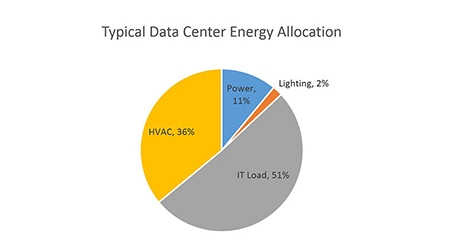The U.S. government’s Data Center Consolidation Initiative (DCOI) requires all Federal agencies and departments to achieve and maintain a PUE of ≤1.5 for existing “tiered” data centers. New data centers must design and maintain a PUE of ≤1.4. This paper provides an explanation of the PUE metric, lists factors impacting data center efficiency measurements, and describes ways to improve PUE by reducing energy consumption of power and cooling systems supporting the IT. While DCOI policy only applies to the U.S. government, the suggested improvements would be beneficial to any data center.
DCOI Compliance: A Guide to Improving PUE in U.S. Federal Data Centers
Of all of the efficiency techniques available to users (See Table for partial list), right-sizing the physical infrastructure system to the load has the most impact on physical infrastructure electrical consumption. Scalable physical infrastructure solutions that can grow with IT load offer a major opportunity to reduce electrical waste and costs. Right-sizing has the potential to eliminate up to 50% of the electrical bill in real-world installations. The compelling economic advantage of right-sizing is a key reason why the industry has been moving toward modular, scalable physical infrastructure solutions.
|
|
Energy savings
|
Guidance
|
Limitations
|
|---|---|---|---|
| Right-size physical infrastructure | 10 – 30% | • Turn-off unused equipment, remove unused UPS power modules • Using a modular, scalable power and cooling architecture • Savings are greater for redundant systems | • For new designs and some expansions |
| More efficient air conditioner architecture | 7 – 15% | • Separate cold and hot airstreams with containment • Shorter air paths require less fan power (when uncontained) • CRAC supply and return temperatures are higher, increasing efficiency, capacity, and preventing dehumidification thereby greatly reducing humidification costs | • Hot aisle containment easier for new designs |
| Economizer modes of air conditioners | 4 – 15% | • Many air conditioners offer economizer options • This can offer substantial energy savings, depending on geographic location • Some data centers have air conditioners with economizer modes, but economizer operation is disabled | • For new designs if not present • Difficult to retrofit |
| More efficient floor layout | 5 – 12% | • Floor layout has a large effect on the efficiency of the air conditioning system • Involves hot-aisle / cold-aisle arrangement with suitable air conditioner locations (White Paper 122) | • For new designs • Difficult to retrofit |
| More efficient power equipment | 4 – 10% | • New best-in-class UPS systems have 70% less losses than legacy UPS at typical loads • Light load efficiency is the key parameter, NOT the full load efficiency • Don't forget that UPS losses must be cooled, doubling their costs | • For new designs or retrofits |
| Coordinate air conditioners | 0 – 10% | • Many data centers have multiple air conditioners that actually fight each other • One may actually heat while another cools • One may dehumidify while another humidifies • The result is gross waste • May require a professional assessment to diagnose | • For any data center with multiple air conditioners |
| Locate vented floor tiles correctly | 1 -6% | • Many vented tiles are located incorrectly in the average data center or the wrong number are installed • Correct locations are NOT intuitively obvious • A professional assessment can ensure an optimal result • Side benefit - reduced hot spots | • Only for data centers using a raised floor • Easy, but requires expert guidance to achieve best result |
| Install energy efficient lighting | 1 – 3% | • Turn off some or all lights based on time of day or motion • Use more efficient lighting technology • Don't forget that lighting power also must be cooled, doubling the cost • Benefit is larger on low density or partly filled data centers | • Most data centers can benefit |
| Install blanking panels | 1 – 2% | • Decrease server inlet temperature • Also saves on energy by increasing the CRAC return air temperature • Cheap and easy with new snap-in blanking panels | • For any data center, old or new |
| Variable Frequency Drives (VFD) | 1 – 10% | • Replaces fixed speed drives • Enhances performance of chillers and pumps • Appropriate controls needed to match IT load and outdoor conditions | • For data centers operated 24X7X365 |
For complete coverage of this topic, please download White Paper 250, DCOI Compliance: A Guide to Improving PUE in U.S. Federal Data Centers.
Download White Paper 250 Now
Learn more about our Data Center Services
Go back to our top White Papers
Browse the entire White Paper Library