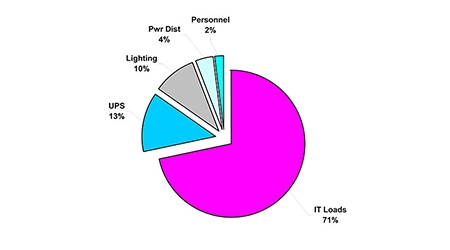Heat is energy and is commonly expressed in Joules, BTU, Tons, or Calories. Common measures of heat output rate for equipment are BTU per hour, Tons per day, and Joules per second. There is no compelling reason why all of these different measures are used to express the same thing. The mixed use of these measures causes a great deal of confusion. Fortunately, there is a worldwide trend to move all power and cooling capacity measurements to a common standard, the Watt. For this reason, we will discuss cooling and power capacities in Watts.
The power consumed from the AC power mains is essentially all converted to heat. This fact allows the thermal output of IT equipment in Watts to simply equal its power consumption in Watts. BTU per hour, as is sometimes provided in datasheets, is not necessary in determining the thermal output of equipment. The thermal output is simply the same as the power input except in the case of Voice over IP (VoIP) Routers.
The total heat output of a system is the sum of the heat outputs of the components. The complete system includes the IT equipment, plus other items such as UPS, power distribution, air conditioning units, lighting, and people. Fortunately, the heat output rates of these items can be determined via simple and standardized rules.
A detailed thermal analysis using thermal output data for every item in the data center is possible, but a quick estimate using simple rules gives results that are within the typical margin of error of the more complicated analysis. The quick estimate also has the advantage that it can be performed by anyone without specialized knowledge. A worksheet that allows the rapid calculation of the heat load is provided in the full white paper.