Failure to follow the below instructions may result in the following fault messages on the SmartUPS:
P.11, SRT DC Bus Overvoltage, Event 118, Event 119, failure bypass
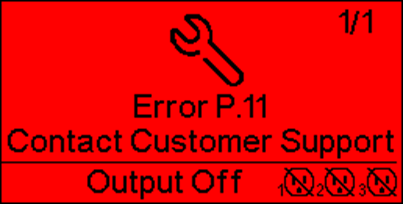
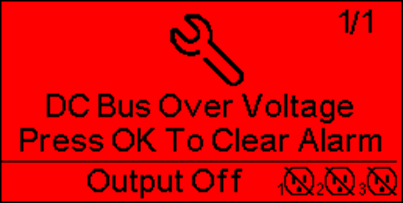
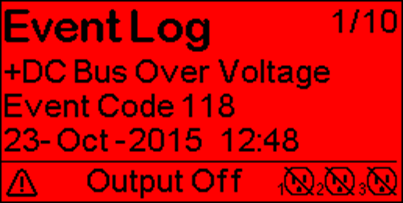
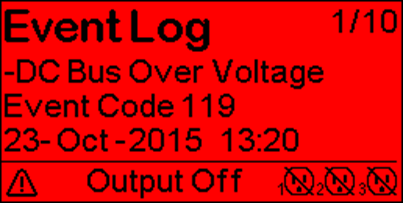
When moving from Normal to Test mode:
●Place UPS into internal Bypass
●Confirm UPS is in Bypass
●It is now safe to move the SBP to Test mode
When moving from Test to Bypass or vice versa:
●UPS can be in any state
When moving from Test back to Normal:
●Place UPS into internal Bypass
●Confirm that UPS is in Bypass
●Move SBP to Normal
●Confirm UPS has no faults and input is acceptable to bring online.
●Take UPS out of internal Bypass
P.11, SRT DC Bus Overvoltage, Event 118, Event 119, failure bypass
When moving from Normal to Test mode:
●Place UPS into internal Bypass
●Confirm UPS is in Bypass
●It is now safe to move the SBP to Test mode
When moving from Test to Bypass or vice versa:
●UPS can be in any state
When moving from Test back to Normal:
●Place UPS into internal Bypass
●Confirm that UPS is in Bypass
●Move SBP to Normal
●Confirm UPS has no faults and input is acceptable to bring online.
●Take UPS out of internal Bypass
Released for:APC USA







