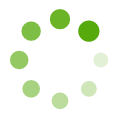APC Trade-UPS is a 1-phase UPS program that offers new and existing customers the ability to trade in older battery backup units for the most up-to-date 1-phase power protection models at discounted prices.
More about the program Program rulesSubscription, EcoStruxure™ Data Center Design CFD, 1 year, software for designing and optimizing data center cooling systems
null
Subscription, EcoStruxure™ Data Center Design CFD, 1 year, software for designing and optimizing data center cooling systems
United Arab Emirates , Argentina , Austria , Australia , Belgium , Bulgaria , Brazil , Canada , Switzerland , Chile , China , Colombia , Costa Rica , Serbia and Montenegro , Czechia , Germany , Denmark , Algeria , Estonia , Egypt , Spain , Finland , France , United Kingdom , Greece , Hong Kong SAR China , Croatia , Hungary , Indonesia , Ireland , Israel , India , Italy , South Korea , Kazakhstan , Lithuania , Latvia , Morocco , North Macedonia , Mexico , Malaysia , Nigeria , Netherlands , Norway , New Zealand , Peru , Philippines , Portugal , Romania , Saudi Arabia , Sweden , Singapore , Slovenia , Thailand , Tunisia , Turkey , Taiwan , Ukraine , United States , Vietnam , South Africa