Search FAQs
Running PowerChute Network Shutdown Setup Wizard connection fails with vCenter Server if the RSA key size for the vCenter Server SSL certificate is less than 1024 bits.
Issue:
While running PowerChute Network Shutdown Setup Wizard connection fails with vCenter Server if the RSA key size for the vCenter Server SSL certificate is less than 1024 bits.
Product Line:
PowerChute Network Shutdown version 3.1. 4.0, 4.1, 4.2
NOTE: PCNS 4.3 and above are not supported with ESXi 5.5 and vCenter Server 5.5
Environment:
VMware vCenter Server 5.x
Cause:
Java security restriction prevents connections to web servers if the SSL algorithms do not conform i.e. the RSA key size is less than 1024 bits. The SSL certificate RSA key size can be determined by viewing the certificate information in a web browser by connecting to https://<vCenter Server IP> e.g.
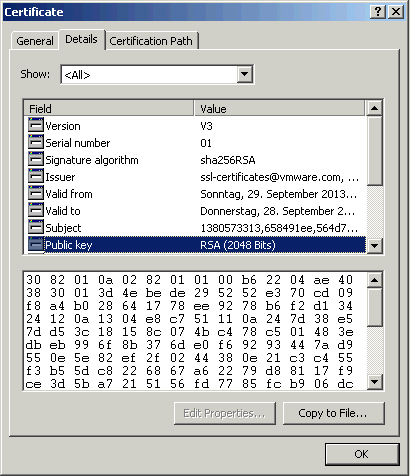
Solution:
Replace the SSL certificate on the vCenter Server with a new certificate that conforms to the algorithm constraints.
For more information see https://kb.vmware.com/s/article/2034833
While running PowerChute Network Shutdown Setup Wizard connection fails with vCenter Server if the RSA key size for the vCenter Server SSL certificate is less than 1024 bits.
Product Line:
PowerChute Network Shutdown version 3.1. 4.0, 4.1, 4.2
NOTE: PCNS 4.3 and above are not supported with ESXi 5.5 and vCenter Server 5.5
Environment:
VMware vCenter Server 5.x
Cause:
Java security restriction prevents connections to web servers if the SSL algorithms do not conform i.e. the RSA key size is less than 1024 bits. The SSL certificate RSA key size can be determined by viewing the certificate information in a web browser by connecting to https://<vCenter Server IP> e.g.
Solution:
Replace the SSL certificate on the vCenter Server with a new certificate that conforms to the algorithm constraints.
For more information see https://kb.vmware.com/s/article/2034833

