Issue
This document is designed to explain the basics of what a service bypass panel is and how it is wired.
Product Line
Single phase service bypass panels
Environment
N/A
Cause
To address any questions regarding the wiring of single phase service bypass panels.
Resolution
A service bypass panel, or maintenance bypass panel, is a solution that allows an end user to fully bypass an entire UPS. This provides the ability to supply utility power to the critical load while also completely isolating the UPS from both utility power and the load. This can be helpful, for example, if a UPS suffers an unrecoverable fault or if the UPS requires service that cannot be done while connected to utility power.
In order to provide this functionality, the service bypass panel must be connected directly to utility power, the UPS(input and output), as well as the load equipment that is to be powered. The service bypass panel may be connected via plugs or via hardwire connections depending on model.
A service bypass panel provides three modes of operation:
Normal
In this mode of operation, the service bypass panel will operate in a manner that allows the load equipment to be powered by the UPS so that there will be battery backup present if there is a blackout or other utility power fluctuation. Power flows from the utility feed, through the service bypass panel, through the UPS, and to the load equipment. Because the load is protected by the UPS in this mode of operation, this is how the system should be used when everything is functioning properly.
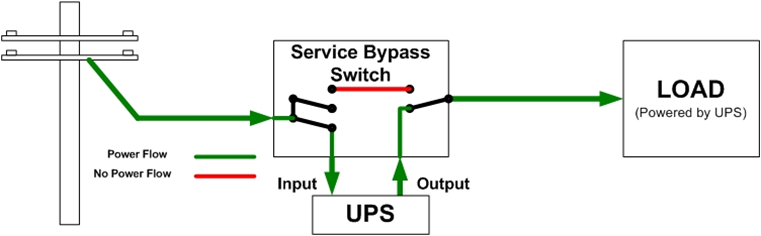
Test
In this mode of operation, the load equipment is powered directly by utility and is not protected by the UPS. The UPS is still connected to utility power, however, to power the UPS for information gathering and testing purposes. This mode of operation is useful for bypassing the UPS in the event that it cannot support the load. There is no battery backup provided in the event that there is a blackout or other type of utility power problem.
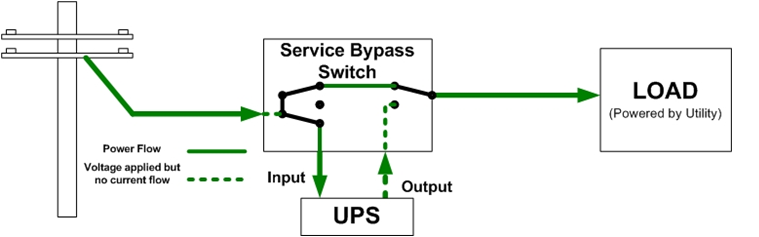
Bypass
In this mode of operation, the load equipment is powered directly by utility power. The UPS is completely isolated from both utility power and the load equipment. This allows the user to fully power off the UPS system and replace it or service it, if applicable, while utility power supplies the load equipment. There is no battery backup provided in the event that there is a blackout or other type of utility power problem.
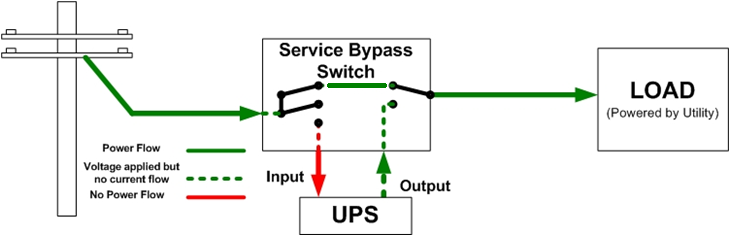
Please note: If a step-down transformer must be used, it must be connected directly to the output of the service bypass panel. The load must then connect to the transformer.
For instructions on installing a specific service bypass panel, please review the user guide for the specific model and, if applicable, the submittal drawings for your UPS.
This document is designed to explain the basics of what a service bypass panel is and how it is wired.
Product Line
Single phase service bypass panels
Environment
N/A
Cause
To address any questions regarding the wiring of single phase service bypass panels.
Resolution
A service bypass panel, or maintenance bypass panel, is a solution that allows an end user to fully bypass an entire UPS. This provides the ability to supply utility power to the critical load while also completely isolating the UPS from both utility power and the load. This can be helpful, for example, if a UPS suffers an unrecoverable fault or if the UPS requires service that cannot be done while connected to utility power.
In order to provide this functionality, the service bypass panel must be connected directly to utility power, the UPS(input and output), as well as the load equipment that is to be powered. The service bypass panel may be connected via plugs or via hardwire connections depending on model.
A service bypass panel provides three modes of operation:
Normal
In this mode of operation, the service bypass panel will operate in a manner that allows the load equipment to be powered by the UPS so that there will be battery backup present if there is a blackout or other utility power fluctuation. Power flows from the utility feed, through the service bypass panel, through the UPS, and to the load equipment. Because the load is protected by the UPS in this mode of operation, this is how the system should be used when everything is functioning properly.
Test
In this mode of operation, the load equipment is powered directly by utility and is not protected by the UPS. The UPS is still connected to utility power, however, to power the UPS for information gathering and testing purposes. This mode of operation is useful for bypassing the UPS in the event that it cannot support the load. There is no battery backup provided in the event that there is a blackout or other type of utility power problem.
Bypass
In this mode of operation, the load equipment is powered directly by utility power. The UPS is completely isolated from both utility power and the load equipment. This allows the user to fully power off the UPS system and replace it or service it, if applicable, while utility power supplies the load equipment. There is no battery backup provided in the event that there is a blackout or other type of utility power problem.
Please note: If a step-down transformer must be used, it must be connected directly to the output of the service bypass panel. The load must then connect to the transformer.
For instructions on installing a specific service bypass panel, please review the user guide for the specific model and, if applicable, the submittal drawings for your UPS.

